In the bustling world of laptops, with countless brands and operating systems vying for your attention, selecting the perfect machine can feel overwhelming. But fret not, fellow tech enthusiasts! This comprehensive guide will break down the strengths and considerations of three major contenders: MacBooks, Windows laptops, and Chromebooks. By understanding your needs and budget, you’ll be well on your way to picking the ideal laptop companion.
1.) MacBooks: The Allure of Apple
MacBooks are renowned for their sleek design, user-friendly macOS operating system, and seamless integration with other Apple devices. The macOS boasts a reputation for stability and intuitive features, making it a favorite among creatives and productivity enthusiasts. MacBooks are known for their stunning Retina displays, offering exceptional clarity for photo and video editing. Additionally, Apple prioritizes security updates, keeping your laptop protected for years to come.
However, MacBooks come at a premium price. Upgradability is limited, and the selection of software specifically designed for macOS can be smaller compared to Windows. If you rely heavily on specific PC programs, thorough research is crucial before diving into the MacBook world.
2.) Windows Laptops: The Powerhouse of Choice
Windows laptops offer unparalleled versatility. With a vast array of manufacturers and configurations, you can find a Windows machine to fit nearly any budget and need. From budget-friendly options for basic tasks to gaming beasts and mobile workstations, the Windows ecosystem caters to a broad spectrum of users.
Windows 11, the latest iteration of the operating system, boasts a sleek interface and improved multitasking capabilities. A significant advantage of Windows laptops is their software compatibility. The vast majority of programs are designed for Windows, ensuring you can run almost any application you need. Additionally, Windows laptops often allow for hardware upgrades like RAM and storage, providing flexibility for future needs.
On the other hand, Windows can be susceptible to bloatware (pre-installed software you might not want) and malware threats. While customization options abound, the sheer number of choices can be daunting for new users. Finding the perfect balance between price, performance, and features requires careful research.
3.) Chromebooks: Cloud-Centric Companions
Chromebooks prioritize simplicity and affordability. Powered by Chrome OS, a lightweight operating system heavily reliant on web-based applications and Google services, Chromebooks boot up lightning fast and offer exceptional battery life. They’re perfect for students, casual web browsers, and those who primarily use cloud-based services like Google Drive.
The biggest drawback of Chromebooks is their dependence on internet connectivity. Offline functionality is limited, and some popular software might not have web-based alternatives. Additionally, Chromebooks typically come with less powerful hardware compared to MacBooks and high-end Windows laptops.
4.) The Perfect Choice Awaits
Ultimately, the ideal laptop hinges on your individual priorities. If you prioritize design, user-friendliness, and a seamless Apple ecosystem, a MacBook might be your perfect match. If you crave versatility, software compatibility, and customization options, a Windows laptop offers a vast landscape to explore. And if affordability, portability, and a cloud-centric workflow are your focus, a Chromebook could be the
perfect budget-friendly companion.





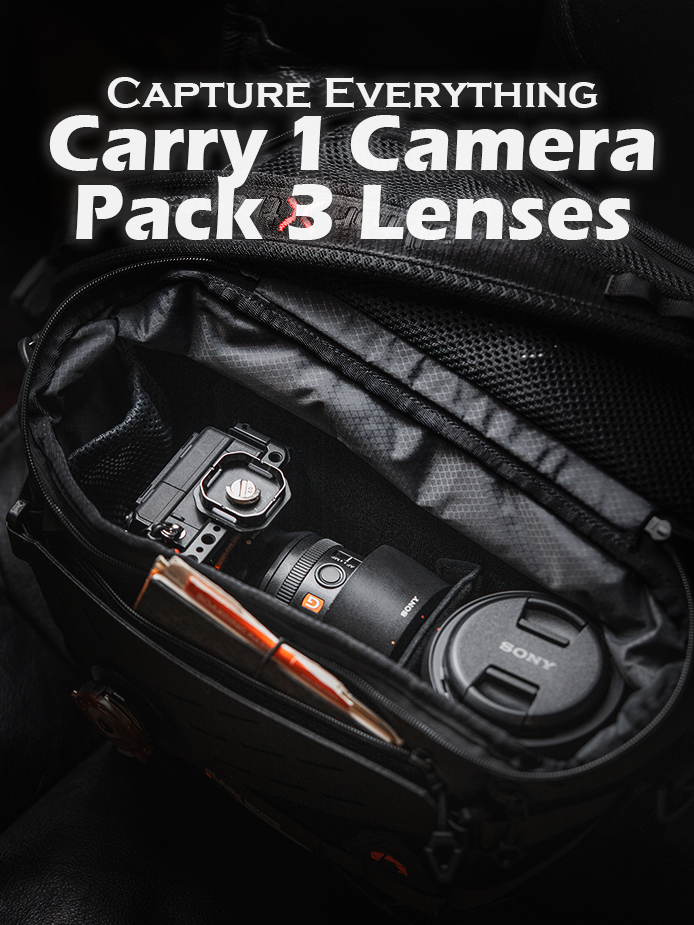

No Comments
Leave Comment