Allegro gives sellers a built-in coupon tool to target buyers in Poland. Create campaigns in the Coupons section and set scope, budget, and validity. help.allegro.com
Price in PLN. List product price and coupon in Polish zloty so the displayed discount matches local expectations. Avoid currency rounding that erodes perceived savings. Check final cart numbers before publishing.
Use Allegro’s Deal Zone and GREAT PRICE badge to boost visibility for couponed offers. Offers that meet the badge rules appear higher in search and in filters. Combine coupons with a GREAT PRICE badge to increase clicks. help.allegro.com
Control shipping slippage with local fulfilment. Send fast-moving SKUs to Allegro’s One Fulfillment or a Polish warehouse. Local fulfilment reduces transit surprises and hidden fees that cancel coupon value. help.allegro.com
Watch category fees and commissions. Allegro’s sales commission and category rates change by price band. Run fee math before you set coupon depth so net margin stays positive. Use the Fee Summary and per-category rates to calculate final seller net. help.allegro.com
Adjust for VAT and import rules. Confirm whether the sale falls under Allegro’s VAT-ecommerce settlements or requires seller VAT reporting. Update coupon T&Cs to reflect VAT and cross-border tax handling so buyers never see a surprise at checkout. help.allegro.comTaxation and Customs Union
Quick SVO checklist for Allegro coupon posts:
- Price in PLN → confirm displayed discount.
- Create campaign in Coupons → set scope and budget. help.allegro.com
- Target Deal Zone / GREAT PRICE to raise discovery. help.allegro.com
- Use local fulfilment to avoid shipping slippage. help.allegro.com
- Run fee + VAT math → publish only when net holds positive.






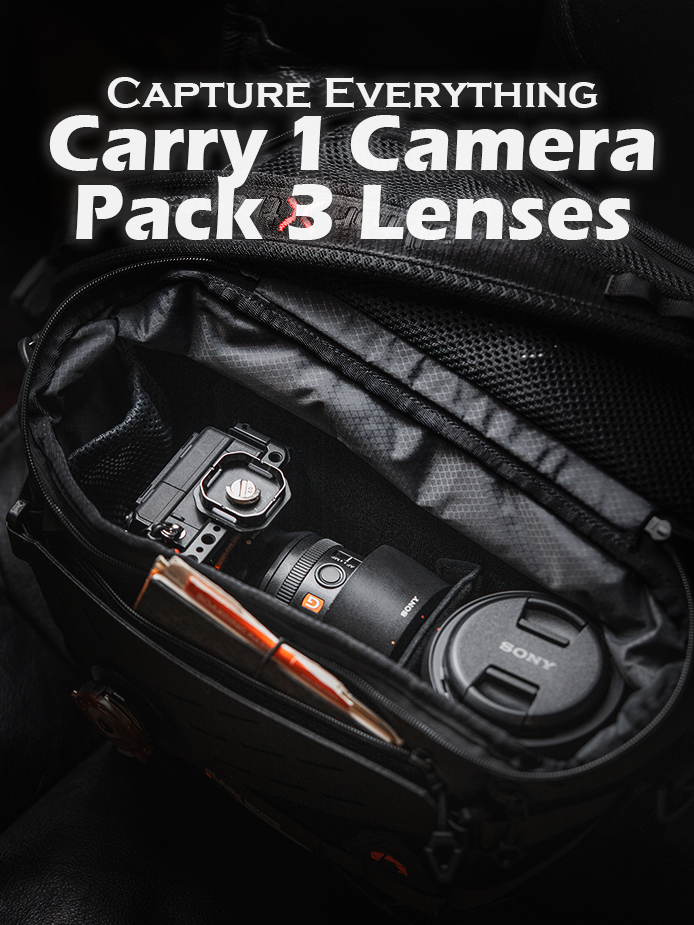

No Comments
Leave Comment