For graphic designers, a monitor isn’t just a screen; it’s a portal to their creative vision. Every detail, from the subtle color variations in a logo to the crisp lines of a typeface, needs to be displayed with stunning accuracy. That’s where high-resolution monitors come in, offering unparalleled sharpness and clarity for even the most demanding design projects. But with ever-evolving technology, choosing the right high-resolution monitor can be a daunting task. Here’s a breakdown of the latest trends and top considerations for graphic designers seeking the perfect visual companion:
1. Embrace the Power of 4K and Beyond: The Resolution Revolution
Gone are the days of pixelated frustration. Today’s high-resolution monitors boast resolutions that far exceed the standard 1080p (Full HD). 4K (3840 x 2160 pixels) has become the new baseline, offering a significant increase in detail and screen real estate. For designers working with intricate illustrations or high-megapixel photography, this translates to a more immersive and accurate viewing experience.
However, the resolution race doesn’t stop at 4K. Pioneering brands like Apple with their 5K Retina displays and Dell with their 8K UltraSharp monitors are pushing the boundaries of sharpness, offering designers the ability to work with even finer details and larger design canvases.
2. Panel Perfection: IPS vs. VA vs. OLED – Decoding Display Technology
The panel technology behind your high-resolution monitor significantly impacts image quality. Here’s a quick breakdown of the three most common options:
- IPS (In-Plane Switching): IPS panels are known for their excellent viewing angles, making them ideal for collaborative design sessions. They offer accurate color reproduction and good contrast ratios, making them a versatile choice for most designers.
- VA (Vertical Alignment): VA panels boast superior contrast ratios, resulting in deeper blacks and richer colors. This can be particularly beneficial for designers working with dark UI elements or high-contrast imagery. However, VA panels typically have narrower viewing angles compared to IPS.
- OLED (Organic Light-Emitting Diode): For the ultimate in color accuracy and contrast, OLED panels are a dream come true. They offer self-illuminating pixels, eliminating backlight bleed and ensuring perfect blacks. However, OLED technology can be more susceptible to burn-in, where a static image can be permanently etched onto the display.
3. Calibration is Key: Maintaining Color Accuracy
Even the most impressive high-resolution monitor can be rendered useless without proper calibration. Colors can drift over time, leading to inconsistencies and inaccurate representations of your design work. Investing in a high-quality hardware calibrator ensures your monitor displays colors as faithfully as possible. Popular options include X-Rite’s i1Display Pro and Datacolor’s SpyderX Pro.
4. Don’t Forget Refresh Rate: Smooth Scrolling and Motion
While resolution focuses on detail, refresh rate determines the smoothness of on-screen motion. For graphic designers, a refresh rate of at least 60Hz is sufficient for most tasks. However, for those who frequently work with video editing or animation, a higher refresh rate (like the 120Hz or even 240Hz offered by some high-end monitors) can significantly improve the viewing experience by minimizing motion
blur and creating a more fluid visual workflow.
Upgrade Your Design Vision
Choosing the right high-resolution monitor is an investment in your design career. By considering factors like resolution, panel technology, color calibration, and refresh rate, you can ensure your creative vision is brought to life in stunning detail and color accuracy. So, ditch the low-res blues and embrace the crisp clarity of the latest high-resolution monitors – your eyes and your designs will thank you for it.





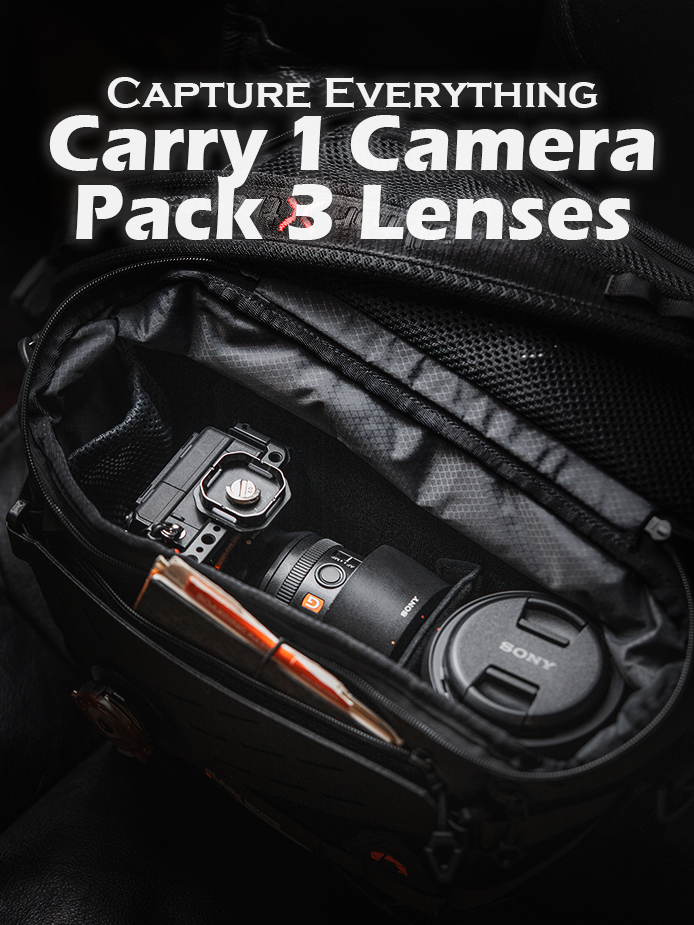

No Comments
Leave Comment